價格:免費
檔案大小:3.4 MB
版本需求:需要 iOS 8.1 或以上版本。與 iPhone、iPad 及 iPod touch 相容。
支援語言:英語

Pay for your parking or for the use of a Toll road with ease by making a few selections and pressing a few button on your phone. It only takes couple of seconds.
1. All you need is correct license and area code selected to park any car.
Your Parking Area Code should be loaded when you enter the parking menu. If not, you can press “Get Code” to load the correct Area Code based on your location. Alternatively, you can long press the “Get Code” to enter any valid code for the area you wish to start parking for.
2. You can add new cars
Select from cars already saved in setup start parking by pressing the “Start Parking”*
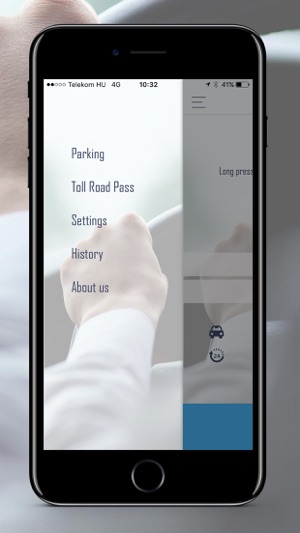
3. You can even start parking for somebody else as long as you know the number plate and the area code they parking in.
4. To purchase a Toll Road Pass all you need is to select or enter the car you buying the pass for and the type of Pass you wish to purchase.
Select the car
Select the Pass
Press “Buy Pass” to purchase* the desired pass for yours or any car.
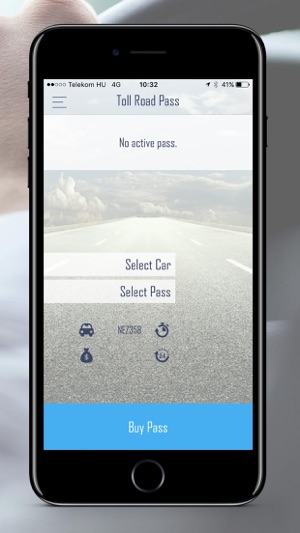
5. *The app will generate the correct SMS text and insert the appropriate number to send it to. All you need to do is to send the pre-prepared message to start your parking period or to purchase a Toll Road pass.
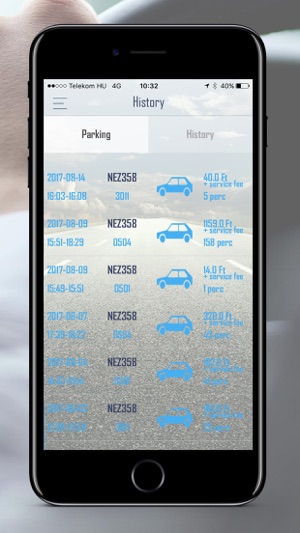
支援平台:iPhone
